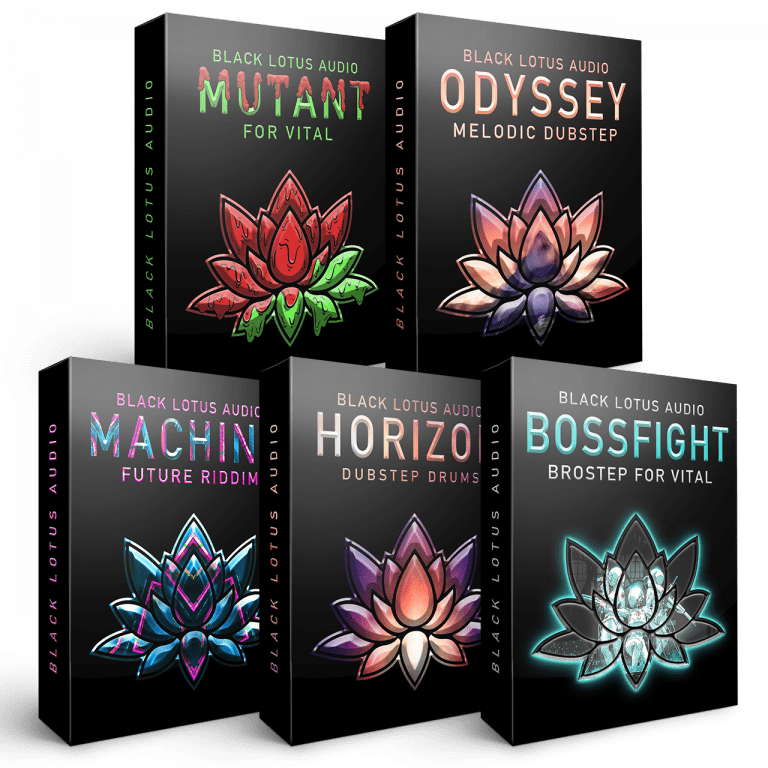Veteran users of Xfer’s popular synth Serum (to which Vital is often compared) will no doubt quickly notice a distinct lack of any kind of “Tube” or “Tape” style algorithms in the built-in distortion module.
These kinds of algorithms are integral to many bass design techniques, and the simple clipping or more exotic folding and degradation algorithms on offer are in many cases no substitute.
Fortunately, there are a couple of effective workarounds.
Method One – Emulating Tube Distortion With Filter Drive
The “Drive” algorithms available on the three configurable filters are lovely for adding that gritty warmth that we’re after, but they need some setup to get it clean.
The two main panels filters are “Polyphonic” filters, that is to say, that each voice is given its own unique instance of the filter.
This allows Vital to key-track individual voices separately, as well as distort each voice separately, avoiding the potentially inharmonic inter-modulation from distorting two notes together.
However, that inter-modulation potential is sometimes an important part of what we want out of our distortion, which is where the third filter comes in.
The filter in the FX section of Vital is “Monophonic”, which is to say that there’s only one copy of it and all the notes you play go through the same filter.
By taking advantage of its drive knob, we’re given the opportunity for intermodulation and that warmer, more unpredictable analog-sounding distortion we’re after.

For a filter shape that minimally affects the tone of your sound, so that you can distort without removing any frequencies, follow these steps:
- Select the “B/P/N” mode of whichever filter type you prefer
- Turn the resonance all the way down
- Adjust the “Blend” Control above the colored display until the curve mostly flattens out – a value of around 1.3 works for most of them, and the ladder is totally flat at 1.0!
- Adjust the “Drive” knob on the filter to taste!
Best of all, this technique can be combined with the distortion module for even more sonic destruction!

– BONUS TIP #1 –
Speaking of key-tracking, the “Note Priority” setting in the Voice section of the Advanced tab determines which note “wins” when key-tracking is enabled on a monophonic target (like the filter in the FX section) and multiple notes are played at once.
You can select between “Newest”, “Oldest”, “Highest”, “Lowest”, and “Round Robin”, to various effects.
Method Two – Emulating Tube Distortion With Parallel Distortion Filtering
Another way to get some warmer distortion out of the distortion module itself is through parallel distortion and filtering.
Here’s the rundown:
- Engage the filter on the distortion module by selecting “Post” or “Pre”. (Make sure to try both – since distortion is a nonlinear operation, they’ll sound different.)
- Then adjust the filter shape using the cutoff, resonance and blend knobs to dial in a nice, low, resonant low pass filter.
- Adjust the drive and filter shape until you like the harmonics you’re hearing.
- Now dial down the mix knob to bring back some of the original signal including pristine, undistorted high end. (This use of the mix control to combine the dry and wet signals is what’s meant by “parallel” in “parallel distortion” or “parallel compression”.)

You can often drive this kind of distortion fairly hard, especially when “pre” is selected because the typical intermodulation between the fundamental (first harmonic, lowest frequency, and root of the perceived pitch) of the note and its harmonic overtones won’t be present since those overtones will get filtered out before arriving at the distortion.
Instead, you just get a bunch of harmonics related to your fundamental, which sound lovely!
– Bonus Tip #2 –
If you want, you can even key track the cutoff of the distortion filter using the “Note” modulator in the bottom right of Vital’s UI, for an interesting tone which can sound more consistent across the keyboard.
Summary
You can use two methods to achieve a tube-like distortion effect inside of Vital:
- Utilizing filter drive
- By using parallel distortion filtering
By using these two workarounds, you’ll now be able to emulate tube distortion in Vital!
Save 43% With Our Ultimate Dubstep Bundle
Make bass music faster and better than ever before with 800+ professionally designed presets, samples, & wavetables.

Unlocking the Power of Presets: What We Learned from Protohype’s Knights Demo
Veteran mastering engineer Aaron Roman shares 5 tips on mastering electronic music (EDM) for Spotify.
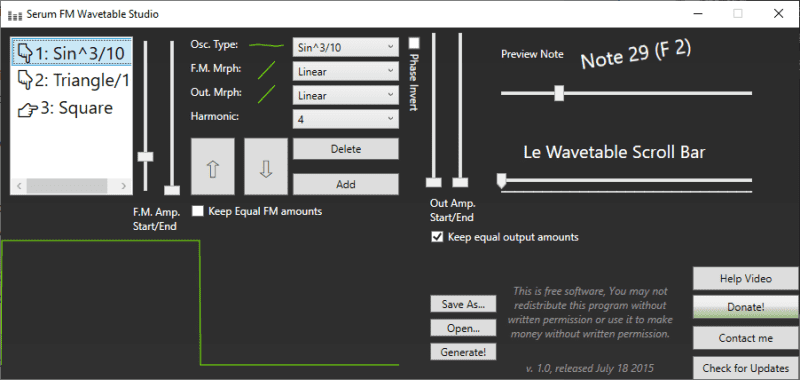
How to Make Custom FM Wavetables with Serum FM Wavetable Studio
Wavetables are an essential tool when sound designing and creating your own sounds. It is the brains and the fundamental
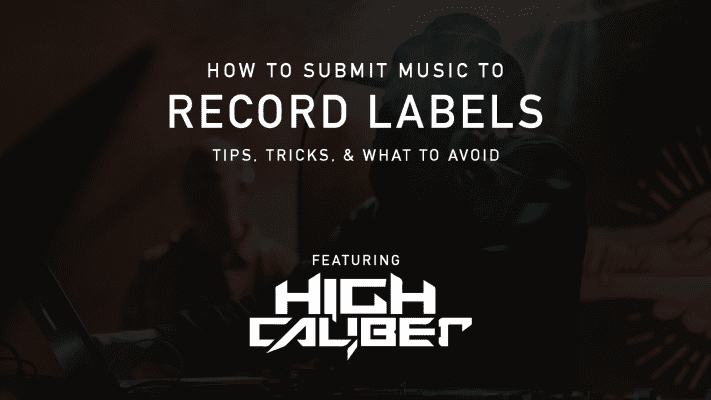
How To Submit Music To Record Labels | Tips, Tricks, & What To Avoid
Learn how to submit music to record labels with these tips from High Caliber Records.

Unlocking the Power of Presets: What We Learned from Protohype’s Knights Demo
Veteran mastering engineer Aaron Roman shares 5 tips on mastering electronic music (EDM) for Spotify.
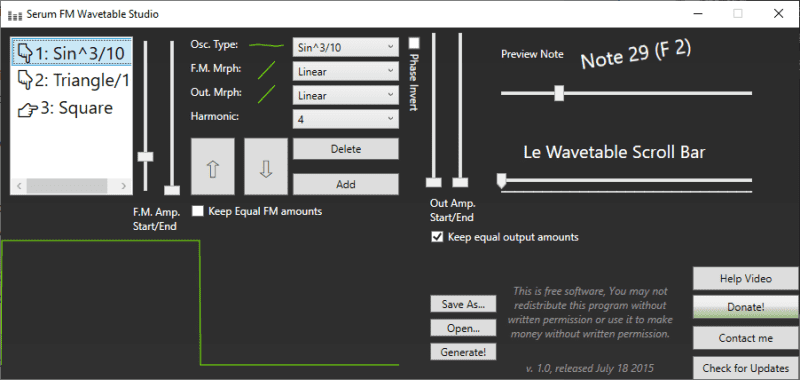
How to Make Custom FM Wavetables with Serum FM Wavetable Studio
Wavetables are an essential tool when sound designing and creating your own sounds. It is the brains and the fundamental
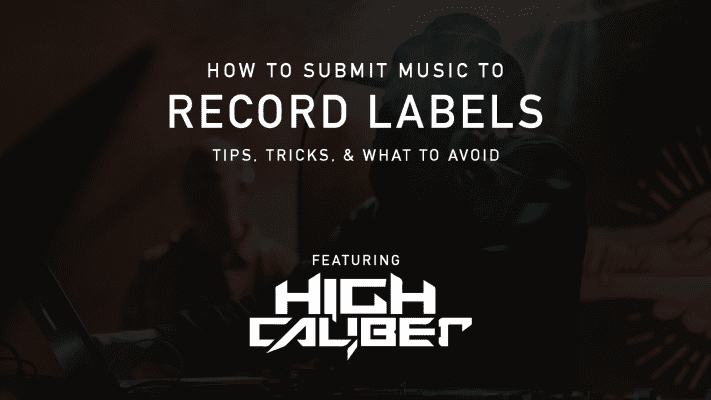
How To Submit Music To Record Labels | Tips, Tricks, & What To Avoid
Learn how to submit music to record labels with these tips from High Caliber Records.
Share This Post With Your Friends