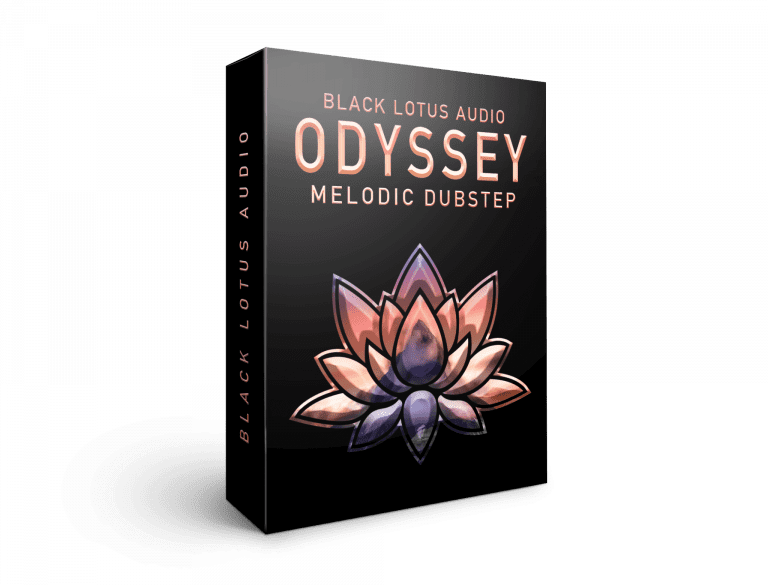In this tutorial, DeliFB teaches you how to make melodic dubstep using FL Studio and Vital!
Known for his high-energy music production tutorials, DeliFB has quickly amassed a huge following on YouTube.
Excited by his informative tutorials and infectious happiness, we sent him our pack Odyssey – Melodic Dubstep For Vital to see what he could create with it.
And not only did he use Odyssey to create an amazing track…
But he also put together this melodic dubstep tutorial that’s jam-packed with production tips and tricks!
Table of Contents
Watch “How To Make Melodic Dubstep With Vital & FL Studio” On YouTube:
Key Takeaways With Timestamps
To help make things easier for you, we’ve summarized the key takeaways of the video below.
Note: While this melodic dubstep tutorial was made in FL Studio, these tips and tricks will work inside of any DAW!
Making Fat Melodic Dubstep Chords (4:05)
If you want to make fat melodic dubstep chords, try adding the 5th to your chords.
In this video, for example, DeliFB is in D# and adds an A# on top of that, which helps fill out the chord progression.
He also highly recommends learning what the 1st, 5th, and 7th degrees are when it comes to chords. And we agree, this basic music theory knowledge is super helpful!
Making Sounds Wide In Vital (5:06)
Some sounds inside of Odyssey have a narrow stereo field, which is great when making things mono-compatible.
But what if you want a sound to be as wide as possible?
Well, as DeliFB shows, all you have to do is use the “Spread” knob inside of Vital!
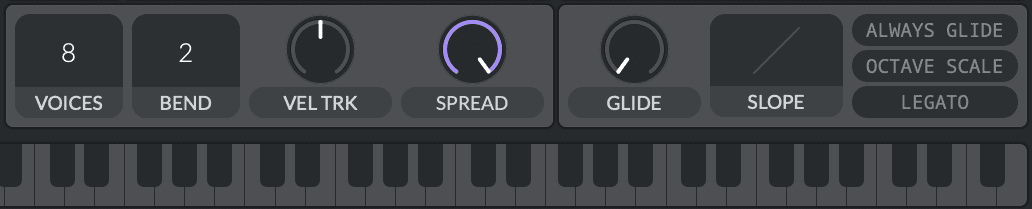
Turn this knob all the way up for super stereo sounds!
Drum Sequencing Tips For Melodic Dubstep (5:32)
In this video, DeliFB created a halftime drum pattern using FL Studio’s channel rack.
The pattern he uses is fairly standard, with a kick drum on the 1 and a snare drum on the 3.
And to keep things moving he also added a simple 8th note hi-hat pattern playing on top.
However, the most notable thing about the drums is his snare, which contains three separate layers:
- The main part of his snare comes from a heavy dubstep snare
- He then layers on a lighter snare for texture
- Finally, he added an additional white noise layer using FL Studio’s 3x Osc
By combining all of these layers, he makes a snare that sounds huge and punches through the mix!
Melodic Dubstep Song Structure (6:08)
In this video, DeliFB shows you just how simple melodic dubstep song structure can be by using the same chords for his intro, verse, and drop with only small changes.
Most notably, the biggest change he makes is to add additional layers in the form of a Rhodes piano and another preset from Odyssey – Melodic Dubstep For Vital.
Next, he automates the filter cutoff macro on the preset from Odyssey, which gives the track more energy as it approaches the drop.
Then, he adds on some drums and automates their pitch to rise through the buildup.
Finally, DeliFB channels his inner Illenium and records himself playing guitar throughout the intro, verse, and drop.
This intro/verse/drop structure is simple but can be highly effective, as he shows in the video!
The Final Result – Making Melodic Dubstep With FL Studio And Vital (9:12)
In just two hours, DeliFB created a beautiful melodic dubstep track using FL Studio, Vital, and our melodic dubstep preset pack Odyssey.
And as his tutorial shows, you don’t need to get crazy when making melodic dubstep.
If you use the right chord progressions, set up your drums properly, and use the right sounds, you can make amazing melodic dubstep tracks of your own.
So What Does DeliFB Think About Odyssey?

Unlock Sound Design Inspired By The Top Melodic Dubstep Artists
Blur the line between heavy and emotional with this jaw-dropping collection of Vital presets.
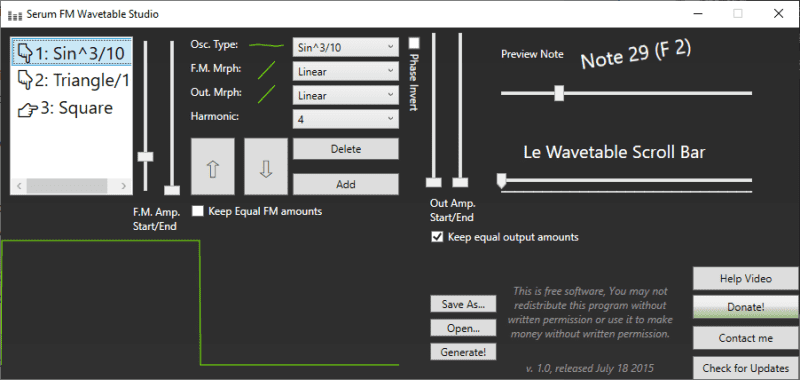
How to Make Custom FM Wavetables with Serum FM Wavetable Studio
Wavetables are an essential tool when sound designing and creating your own sounds. It is the brains and the fundamental

Vital Synth: Free VST by Matt Tytel | Vital Basic vs Pro, Features, & More
Learn what makes this VST stand out, the all about Vital Pro, and more!
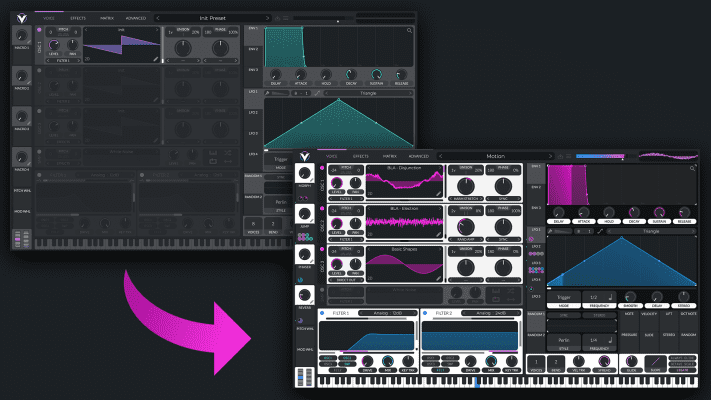
How to Make & Install Vital Skins (+5 Free Vital Skins)
Learn how to make and install your own custom vital skins in this complete guide.
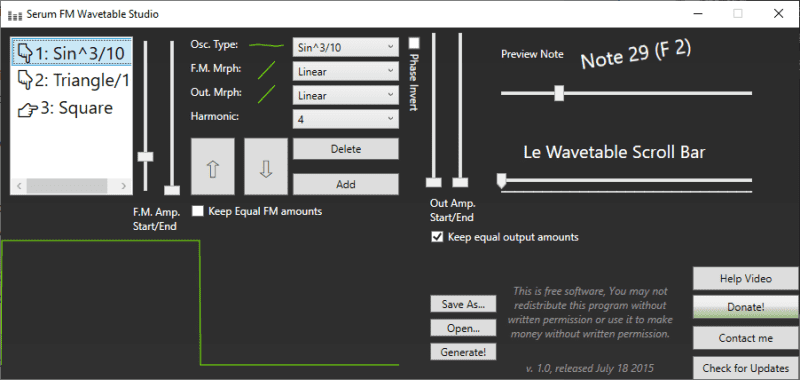
How to Make Custom FM Wavetables with Serum FM Wavetable Studio
Wavetables are an essential tool when sound designing and creating your own sounds. It is the brains and the fundamental

Vital Synth: Free VST by Matt Tytel | Vital Basic vs Pro, Features, & More
Learn what makes this VST stand out, the all about Vital Pro, and more!
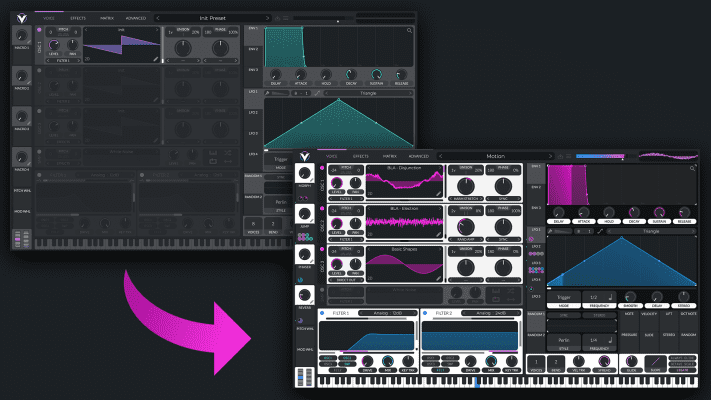
How to Make & Install Vital Skins (+5 Free Vital Skins)
Learn how to make and install your own custom vital skins in this complete guide.
Share This Post With Your Friends